文件路径: \
0000.ui.forms
0000.ui.strings
0401.ui.forms
0401.ui.strings
0404.ui.forms
0404.ui.strings
0405.ui.forms
0405.ui.strings
0406.ui.forms
0406.ui.strings
0407.ui.forms
0407.ui.strings
0408.ui.forms
0408.ui.strings
0409.ui.forms
0409.ui.strings
040a.ui.forms
040a.ui.strings
040b.ui.forms
040b.ui.strings
040c.ui.forms
040c.ui.strings
040d.ui.forms
040d.ui.strings
040e.ui.forms
040e.ui.strings
0410.ui.forms
0410.ui.strings
0411.ui.forms
0411.ui.strings
0412.ui.forms
0412.ui.strings
0413.ui.forms
0413.ui.strings
0414.ui.forms
0414.ui.strings
0415.ui.forms
0415.ui.strings
0416.ui.forms
0416.ui.strings
0419.ui.forms
0419.ui.strings
041b.ui.forms
041b.ui.strings
041d.ui.forms
041d.ui.strings
041e.ui.forms
041e.ui.strings
041f.ui.forms
041f.ui.strings
0424.ui.forms
0424.ui.strings
0804.ui.strings
0809.ui.strings
080a.ui.strings
0816.ui.forms
0816.ui.strings
box_checked_disabled.png
box_checked_enabled.png
box_partialcheckboxed_enabled.png
box_unchecked_disabled.png
box_unchecked_enabled.png
btn_disable_135.png
btn_disable_180.png
btn_disable_90.png
btn_primary_135.png
btn_primary_180.png
btn_primary_90.png
btn_primary_focus_135.png
btn_primary_focus_180.png
btn_primary_focus_90.png
btn_primary_pressed_135.png
btn_primary_pressed_180.png
btn_primary_pressed_90.png
btn_secondary_135.png
btn_secondary_180.png
btn_secondary_90.png
btn_secondary_focus_135.png
btn_secondary_focus_180.png
btn_secondary_focus_90.png
btn_secondary_pressed_135.png
btn_secondary_pressed_180.png
btn_secondary_pressed_90.png
check.png
checkmark.png
circled_checkmark.png
cudnn_infer64_7.dll
dbInstaller.exe
DisplayDriver.nvi
DisplayDriverExt.dll
error.png
EULA.txt
flxcomm64.dll
flxconnect64.dll
flxcore64.dll
info.png
install_bg.png
install_bg_rtl.png
license.txt
MCU.exe
NV_DISP.CAT
nv_dispi.inf
nv3dappshext.dll
nv3dappshextr.dll
nvapi.dll
nvapi64.dll
nvcbl64.dll
nvcompiler32.dll
nvcompiler64.dll
nvcoproc.bin
nvcpl.dll
nvcuda_loader32.dll
nvcuda_loader64.dll
nvcuda32.dll
nvcuda64.dll
nvcuvid32.dll
nvcuvid64.dll
nvd3dum.dll
nvd3dum_cfg.dll
nvd3dumx.dll
nvd3dumx_cfg.dll
nvdebugdump.exe
nvDecMFTMjpeg.dll
nvDecMFTMjpegx.dll
nvdevtools.dll
nvdevtoolsr.dll
nvdispco64.exe
nvdisps.dll
nvdispsr.dll
nvdlist.dll
nvdlistx.dll
nvdrsdb.bin
nvEncMFTH264.dll
nvEncMFTH264x.dll
nvEncMFThevc.dll
nvEncMFThevcx.dll
nvEncodeAPI.dll
nvEncodeAPI64.dll
NvFBC.dll
NvFBC64.dll
nvgames.dll
nvgamesr.dll
NVGPUP.Container.exe
NVI2.dll
NVI2UI.dll
nvIccAdvancedColorIdentity.icm
nvidia-smi.exe
NvIFR.dll
NvIFR64.dll
NvIFROpenGL32.dll
NvIFROpenGL64.dll
nvinfo.pb
NvInstallerUtil.dll
nvlddmkm.sys
nvldumd.dll
nvldumdx.dll
nvlicensings.dll
nvlicensingsr.dll
nvmcumd.dll
nvml.dll
nvngx.dll
nvngx_update.exe
nvofapi.dll
nvofapi64.dll
nvoglv32.dll
nvoglv64.dll
nvopencl32.dll
nvopencl64.dll
nvoptix.dll
nvpciflt.sys
nvPerfProvider.man
NVPrxy32.dll
NVPrxy64.dll
nvptxJitCompiler32.dll
nvptxJitCompiler64.dll
nvrtum64.dll
nvsetup.exe
nvshext.dll
nvsmartmax.dll
nvsmartmax64.dll
nvsmartmaxapp.exe
nvsmartmaxapp64.exe
nvsvc64.dll
nvsvcr.dll
nvsvs.dll
nvsvsr.dll
NvTelemetry64.dll
nvui.dll
nvuir.dll
nvvgpu64.dll
nvvgpuconfig.dll
nvvitvs.dll
nvvitvsr.dll
nv-vk32.json
nv-vk64.json
nvwgf2um.dll
nvwgf2um_cfg.dll
nvwgf2umx.dll
nvwgf2umx_cfg.dll
nvWmi.chm
nvWmi.mof
NVWmi.nvi
nvWmi64.exe
NVWMIExt.dll
nvwss.dll
nvwssr.dll
nvxdapix.dll
nvxdbat.dll
nvxdplcy.dll
OpenCL32.dll
OpenCL64.dll
presentations_bg.png
presentations_bg_rtl.png
radio_btn_selected.png
radio_btn_unselected.png
Samples.7z
setup.cfg
setup.exe
splash.png
splash_rtl.png
theme.cfg
uninstall_bg.png
uninstall_bg_rtl.png
vgpuconfig.xml
vulkan-1-x64.dll
vulkan-1-x86.dll
vulkaninfo-x64.exe
vulkaninfo-x86.exe
warning.png
文件路径: \NvCamera\
Adjustments.yaml
Adjustments.yfx
BlacknWhite.yaml
BlacknWhite.yfx
Color.yaml
Color.yfx
Colorblind.yaml
Colorblind.yfx
d3dcompiler_47_32.dll
d3dcompiler_47_64.dll
Details.yaml
Details.yfx
DOF.yaml
DOF.yfx
filternames.cfg
FreqTransfer32.exe
FreqTransfer64.exe
fxtools.cfg
GreenScreen.yaml
GreenScreen.yfx
GreenScreenBG01.jpg
GreenScreenBG02.jpg
HighresBlender32.exe
HighresBlender64.exe
LDR_RGB1_18.png
Letterbox.yaml
Letterbox.yfx
NightMode.yaml
NightMode.yfx
NvCamera32.dll
NvCamera64.dll
NvCameraAllowlisting32.dll
NvCameraAllowlisting64.dll
NvCameraEnable.exe
NvImageConvert32.exe
NvImageConvert64.exe
OldFilm.yaml
OldFilm.yfx
Posterize.fx
RemoveHud.yaml
RemoveHud.yfx
ReShadeFXC32.exe
scratches.jpg
Sharpen.yaml
Sharpen.yfx
ShotWithGeforce518x32.rgba
SpecialFX.yaml
SpecialFX.yfx
SphericalEquirect32.exe
SphericalEquirect64.exe
Splitscreen.yaml
Splitscreen.yfx
Sticker01.png
Sticker02.png
Sticker03.png
Sticker04.png
Sticker05.png
Sticker06.png
Sticker07.png
Sticker08.png
Stickers.yaml
Stickers.yfx
TiltShift.yaml
TiltShift.yfx
tools_licenses.txt
ui.tga
Vignette.yaml
Vignette.yfx
YAMLFXC32.exe


 »主板ISA插槽介绍
»主板ISA插槽介绍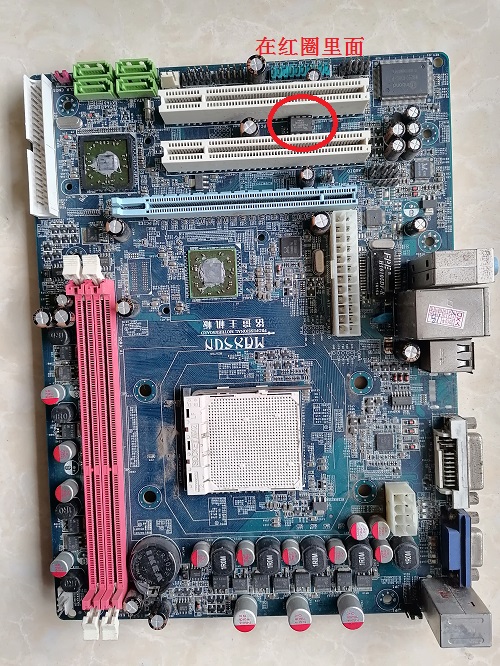 »简单介绍下主板上的BIOS是什么?有啥用途。
»简单介绍下主板上的BIOS是什么?有啥用途。 游客: [2025-02-26] : 跪谢站长,偶然间得到一个UCMOS01300KPA的电子目镜,看着成色全新,忍不住要 …
游客: [2025-02-26] : 跪谢站长,偶然间得到一个UCMOS01300KPA的电子目镜,看着成色全新,忍不住要 … DEREJE: [2025-02-19] : does this driver can operateHTV2Aplotter
DEREJE: [2025-02-19] : does this driver can operateHTV2Aplotter kyn: [2025-02-13] : 站长新年快乐!到了新单位之后,已经连续用了您这个网站做了将近一年半� …
kyn: [2025-02-13] : 站长新年快乐!到了新单位之后,已经连续用了您这个网站做了将近一年半� … 游客: [2025-01-15] : 下载文件提示 文件下载出错,请重试下载文件为sppsvc.exe想把win10全版本� …
游客: [2025-01-15] : 下载文件提示 文件下载出错,请重试下载文件为sppsvc.exe想把win10全版本� …